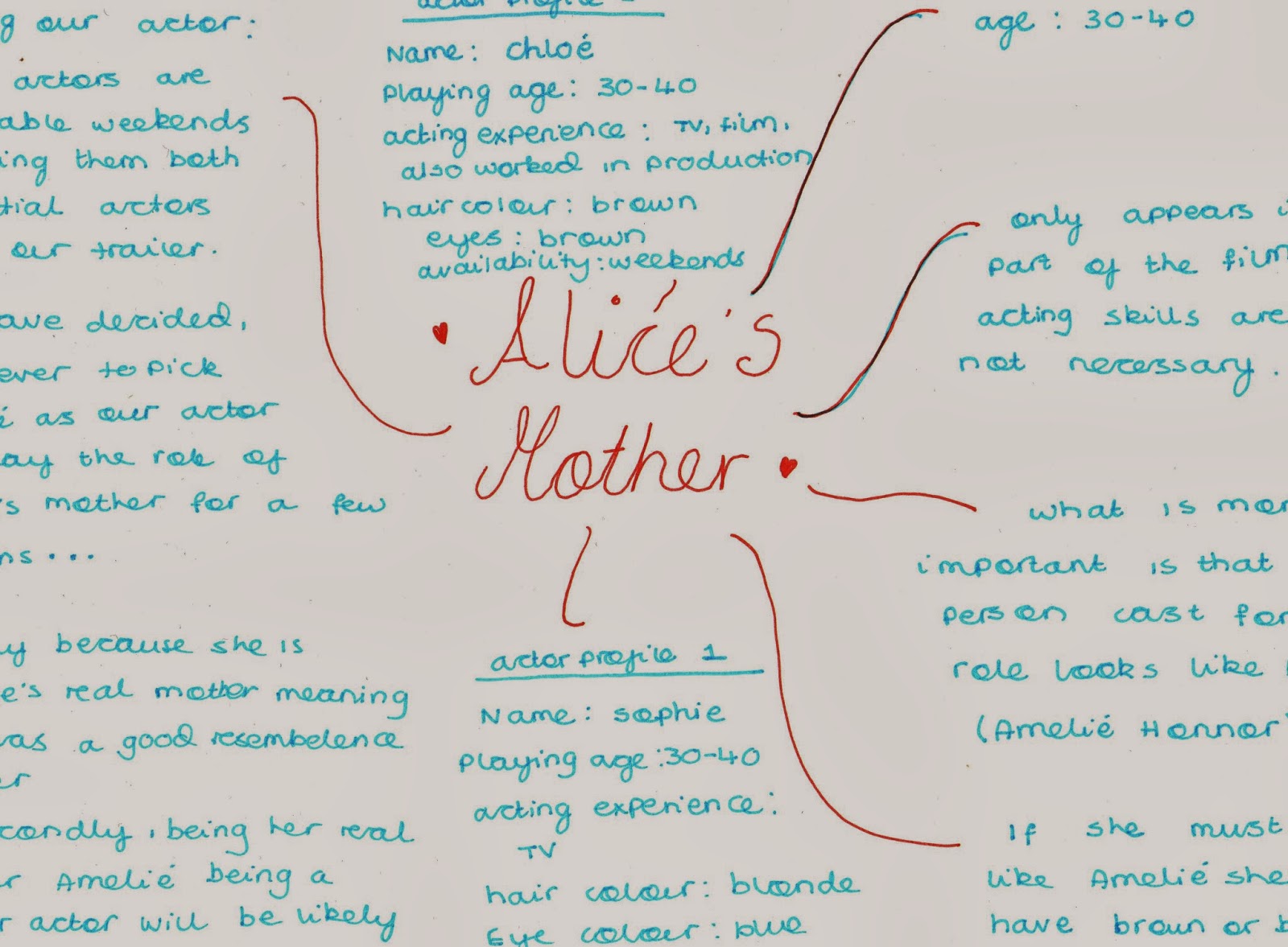I created this wordcloud to detail the possible ways in which I could present my evaluation. As I will be getting marked on the creativity of my posts I will need to think carefully about ther ways in which I create my evaluation. I will use a range of presentation techniques to ensure that my evaluation is engaging but will also need to make sure that it includes all of the information key to examining the successes and failures of my trailer.
Thursday, 20 March 2014
How has my trailer changed?
My trailer changed considerably from the original storyboard I created. These changes are detailed in the presentation that I created below.
Wednesday, 19 March 2014
My magazine cover
This is my final magazine cover, as you can see it is supposed to be from the Sight & Sound publication.
How I made my magazine cover
I created this presentation to discuss how I made my magazine cover from editing the background image to adding the text and logos.
Test covers
Here are a few of the test covers I made for the 'Little White Lies' magazine, they are shown on the presentation below.
Georgi Honnor's Slidely by Slidely Slideshow
Editing the image
After selecting the image below as the one that would appear on my poster I tried two different filters on it using the Photoshop software. These are shown next to each other below.
Image one is bright which works well with the fairy tale/fantasy genre, image two is darker which may not match the genre as well as image one. Some fairy tales, however, if not many of them do have a dark side and the dark filter with the woodland background could represent the genre well.
I have decided to use the brighter one, however as it has a lighter and happier feel to it which I believe works better with the genre and story line.
Making my magazine cover
I conducted research on film magazines back in July 2013 where I decided that due to the independent nature of my film production that my magazine cover would be for a magazine such as Little White Lies or Sight and Sound. My magazine research and tests can be found by clicking on the following links...
http://georgihonnora2media3260.blogspot.co.uk/2013/07/film-magazine-research-empire-magazine.html
http://georgihonnora2media3260.blogspot.co.uk/2013/07/film-magazine-research-premiere.html
http://georgihonnora2media3260.blogspot.co.uk/2013/07/film-magazine-research-total-film.html
http://georgihonnora2media3260.blogspot.co.uk/2013/07/film-magazine-research-little-white-lies.html
http://georgihonnora2media3260.blogspot.co.uk/2013/07/film-magazine-research-sight-and-sound.html
http://georgihonnora2media3260.blogspot.co.uk/2013/07/comparing-magazines.html
http://georgihonnora2media3260.blogspot.co.uk/2013/07/magazine-test-1.html
http://georgihonnora2media3260.blogspot.co.uk/2013/07/magazine-test-2-little-white-lies.html
As I have already carried out extensive research and know exactly what is expected of such a media piece my next step will be to select an image. I have, again selected a few images which I like and these are shown in the Slidely presentation below...
http://georgihonnora2media3260.blogspot.co.uk/2013/07/film-magazine-research-empire-magazine.html
http://georgihonnora2media3260.blogspot.co.uk/2013/07/film-magazine-research-premiere.html
http://georgihonnora2media3260.blogspot.co.uk/2013/07/film-magazine-research-total-film.html
http://georgihonnora2media3260.blogspot.co.uk/2013/07/film-magazine-research-little-white-lies.html
http://georgihonnora2media3260.blogspot.co.uk/2013/07/film-magazine-research-sight-and-sound.html
http://georgihonnora2media3260.blogspot.co.uk/2013/07/comparing-magazines.html
http://georgihonnora2media3260.blogspot.co.uk/2013/07/magazine-test-1.html
http://georgihonnora2media3260.blogspot.co.uk/2013/07/magazine-test-2-little-white-lies.html
As I have already carried out extensive research and know exactly what is expected of such a media piece my next step will be to select an image. I have, again selected a few images which I like and these are shown in the Slidely presentation below...
Possible magazine covers by Slidely Slideshow
How I made my film poster
The presentation below details every step of my film poster creation process, about each layer and how it was made- including why I chose to include the features used.
My film poster: Possible images
I decided that I would use a still from one of the shots from my trailer for my film poster. I selected a few shots that could make a good film poster and will have to make a decision as to which one is the best. The shots up for selection are all shown below. Some film's have a variety of film posters/ a selection of them such as the Les Miserables film where they had a different poster for each character. I would like to do this, however, coursework requirements state that I have to submit one poster for marking. This means I will have to pick. I have therefore decided to examine what I like and perhaps do not like in each of the images below.
Image 1 (Alice Foreground, Fairy Background)
I like that it has the main character as well as a fairy to establish the genre. The main character being in the foreground of the shot shows her importance whilst the fact that she is looking at the fairy again shows that she has some significance also.
Image 2 (Alice kneeling)
It is a good shot from the film and has good lightning for the mood it was trying to set, however, the dark lightning (although successful in achieving its purpose in that particular shot) gives the impression that the film is a horror. I have therefore decided that this image will not be used for my film poster.
Image 3 (Tunnel)
This is quite possibly my favourite shot from the whole trailer, the lighting is different and very interesting and the image itself is very engaging. Whilst this images lighting suggests that there is a journey taking place (a key theme in our narrative) it does not give enough away about the genre. It is not typically 'fantasy'. I have therefore decided that this image will not be used on my film poster.
Image 4 (Alice in Woods)
This image again is good as it is of Alice- the film's protagonist. It does, however, appear quite dark and is not stereotypical of the 'fantasy' genre.
Image 5 (Alice Purple and Gold Ribbons)
Again I like this image due to the fact that it is of Alice- the main character and my research showed me that many film posters use an image of the protagonist. The head jewellery and ribbons indicate the genre of fantasy whilst the wooded background supports this. I do, however think that the image of Alice's face is a little too close up.
Image 6 (Charli in Black Shawl)
I like this image as it is clear and the lighting is good. It is the only image I have where the character is looking straight into camera- this is a type of image that was popular in the other film posters that I analysed (such as Another Earth). What it isn't, however, is of the main character, this make it less ideal for the main image for my film poster.
Image 1 (Alice Foreground, Fairy Background)
I like that it has the main character as well as a fairy to establish the genre. The main character being in the foreground of the shot shows her importance whilst the fact that she is looking at the fairy again shows that she has some significance also.
Image 2 (Alice kneeling)
It is a good shot from the film and has good lightning for the mood it was trying to set, however, the dark lightning (although successful in achieving its purpose in that particular shot) gives the impression that the film is a horror. I have therefore decided that this image will not be used for my film poster.
Image 3 (Tunnel)
This is quite possibly my favourite shot from the whole trailer, the lighting is different and very interesting and the image itself is very engaging. Whilst this images lighting suggests that there is a journey taking place (a key theme in our narrative) it does not give enough away about the genre. It is not typically 'fantasy'. I have therefore decided that this image will not be used on my film poster.
Image 4 (Alice in Woods)
This image again is good as it is of Alice- the film's protagonist. It does, however, appear quite dark and is not stereotypical of the 'fantasy' genre.
Image 5 (Alice Purple and Gold Ribbons)
Again I like this image due to the fact that it is of Alice- the main character and my research showed me that many film posters use an image of the protagonist. The head jewellery and ribbons indicate the genre of fantasy whilst the wooded background supports this. I do, however think that the image of Alice's face is a little too close up.
Image 6 (Charli in Black Shawl)
I like this image as it is clear and the lighting is good. It is the only image I have where the character is looking straight into camera- this is a type of image that was popular in the other film posters that I analysed (such as Another Earth). What it isn't, however, is of the main character, this make it less ideal for the main image for my film poster.
Making my poster: Concluding research
I have referred back to my research that I conducted way back in June at film posters. Below is a presentation that I made then looking at what I had learnt from my research and what I need to include in my film poster.
poster from GeorgiHonnor
Making my logo
Like last year I have decided that my production company will be called Honnor&Honnor. This is because my surname is Honnor, as is my production partners Charli. Like other trailers that I have seen during my research process they all have logos evidenced somewhere within them to state the production company. My research led me to making the decision to include such a logo in my own trailer. This logo, like many others I created using the Photoshop software. I used black, white and red for a 'modern' look and so that it matched the other titles in my trailer to make sure that it didn't look out of place. It is also very clear meaning it can easily be read by the audience. The sans-serif typography enhances the logo's modern appearance. The picture of my logo can be seen below.
Making titles: Green ratings screen
During my research process I identified that this ratings screen is common in all of the trailers I have analysed. This led to me making the decision to include it in my own trailer. With all of my trailer having to be original and made by me I decided to make it on Photoshop rather than screenshotting it from another trailer. Below is the picture I created, I used a green background and then added multiple layers of text. I made it look as similar as I could to the ones seen on other trailers.
Making the ratings titles
Find below the presentation that I made about creating the ratings titles.
Making the name titles
Find below the presentation that I created detailing how I made the name titles for my trailer. I have decided that I will not use the name titles in my trailer, not only because my film is supposed to be an independent film but because my trailer has too many titles and it didn't look true to form when they were included.
Tuesday, 18 March 2014
Behind the scenes: in pictures
Here is a presentation that I created of some of the 'behind the scenes' images.
Behind the scenes by Slidely Slideshow
Behind the scenes by Slidely Slideshow
Filming log: changes
When filming I encountered some problems which have led to me having to make changes to my trailer. I also found other locations on the way that looked nice or good for my trailer, these 'random' shots may be able to be incorporated into my final piece- again changing my storyboard further. The extent of this change will obviously be evidenced in my final piece.
Collecting props
I have decided to use a range of costumes from a large
collection that I have. Luckily I have many costumes appropriate for our
trailer due to the many shows and productions that I have been in. These
include dresses for the princesses, Fairy, Goldilocks and Gretel.
Hansel will supply his own jeans and shirt whilst Amelie has
her own school uniform and rucksack for the role of Alice.
We have got a dark coloured shawl for the wicked witch as
well as a grey one for the ‘Cinderella’ themed shot where Alice looks like a
workhouse child.
Chloe will wear normal, everyday attire for her scenes, it
doesn’t matter too much.
Props such as dolls and teddy bears are available from
Amelie. We have a selection of ribbons and jewellery for the shots as well as
glitter.
Find below a short presentation of a few of the costumes that I have found for our trailer.
Costumes by Slidely Slideshow
Shooting schedule: Monday 3rd February 2014
Find below the table I created to detail exactly what shots I need and when I will film them. It also includes the actors I need, the locations and the props I require. This plan will help me to structure my day effectively in order to get all of the shots that I need.
Shot required
|
Location
|
Actors required
|
Props required
|
Time
|
Prince Charming Eyes
|
Ravens Wood School
|
Laurence
|
None
|
8:00am
|
Prince Charming hand
|
Ravens Wood School
|
Laurence
|
None
|
8:10am
|
Prince Charming yelling
|
Ravens Wood School
|
Laurence
|
Crown
|
8:20am
|
Newsreader
|
MS1
|
Mr Southworth
|
News desk, projector, news background, newspapers
|
10:40am-11:00am
|
Shooting schedule: Sunday 2nd February 2014
Find below the table I created to detail exactly what shots I need and when I will film them. It also includes the actors I need, the locations and the props I require. This plan will help me to structure my day effectively in order to get all of the shots that I need.
Shot required
|
Location
|
Actors required
|
Props required
|
Time
|
Alice walking down road
|
My road in Forest Hill
|
Amelie
|
School uniform, rucksack
|
8:00am
|
House
|
My road in Forest Hill
|
None
|
none
|
8:15am
|
Shed
|
My shed
|
Amelie
|
Workhouse child costume, teddy bear
|
8:30am
|
Fairy
|
My house
|
Georgi
|
Dress
|
9:00am
|
Goldilocks and Rapunzel
|
My kitchen
|
Charli, Amelie’s hands
|
3 cups, 3 bears, 3 straws, 3 chairs, table, ribbons
|
9:15am
|
Woodland shots
|
Sydenham Hill Woods
|
Amelie, Charli, Romeo
|
Normal clothing, fairy clothing, bubbles, workhouse child costume,
doll, glitter
|
10:30am-14:30pm
|
Washing up
|
Amelie’s kitchen
|
Chloe
|
Mug and sponge
|
15:30pm
|
Alice scared
|
Amelie’s kitchen
|
Amelie and Chloe
|
School uniform
|
15:45pm
|
Alice window
|
Amelie’s house
|
Amelie
|
Pyjamas, plant
|
16:00pm
|
Alice bedroom
|
Amelie’s bedrrom
|
Chloe and Amelie
|
Pyjamas, story book
|
16:15pm-17:00pm
|
Staircase
|
Chloe’s house
|
Amelie
|
None
|
17:05pm
|
Magic Carpet
|
Chloe’s house
|
Amelie
|
Magic carpet, bangles, glitter
|
17:15pm
|
Shooting schedule: Saturday 1st February 2014
Find below the table I created to detail exactly what shots I need and when I will film them. It also includes the actors I need, the locations and the props I require. This plan will help me to structure my day effectively in order to get all of the shots that I need.
|
Shot required
|
Location
|
Actors required
|
Props required
|
Time
|
|
Lightning turn around
|
Olivia’s stables
|
Lightning
|
None
|
9:00am
|
|
Track of tree lined field
|
Near railway bridge
|
None
|
None
|
9:45am
|
|
Railway bridge
|
Railway bridge
|
Billi, Olivia, Star, Freddie
|
Dresses, horse tack
|
10:00am
|
|
Princess shots (various)
|
Canada Heights
|
Billi and Olivia
|
Dresses, horses
|
10:45am-14:30pm
|
|
Rapunzel on horse
|
Canada Heights
|
Georgi
|
Dress, Delilah, bridle
|
14:40pm
|
|
Lane walk
|
Lane
|
Olivia and Billi
|
Dresses
|
15:00pm
|
|
Hansel and Gretel
|
My stables
|
Sophie and Bruce
|
Costume: Dress and old shirt with jeans
|
16:00pm
|
Monday, 17 March 2014
Casting: White horse
Find below a selection of images of the horse that we have cast for the role of 'The White Horse' in our trailer. We have not only chosen Delilah because of her colouring (referred to as grey in horse terms) but because of her good nature and manners. She was trained by myself so I know her well, she is easily available for filming and I trust her 100% meaning I should be able to ride her bareback in canter.
Casting Delilah by Slidely Slideshow
Monday, 10 March 2014
Casting: Star
Animals can be very challenging to work with when filming as they cannot easily be communicated with and be told what to do. The animals I need to cast are a strawberry roan horse, a white horse (known as grey) and a dog.
Some of our friends own a small strawberry roan mare named The Frosted Princess of the Midnight Ballet, or her stable name is Star. We decided to ask them to create a video of her to see how good she was. This was the result and we have decided that Star will appear in our trailer. This decision was made due to her good behaviour and ability to be controlled without even a headcollar on.
Casting: The fairy
The slidely presentation below shows a few pictures of the Fairy cast in my trailer. The fairy is in fact myself. Me and my production partner Charli Honnor decided that I was right for the role as we would both have a small part in our trailer and I fit the character description having long blonde hair and being in my late teens. I have acting experience and have played the role of a fairy on previous occasions. Having made up the storyline myself I have a clear idea of what I want the shots and fairy to look like, so having me play the role gives us an advantage as I can help our final product look as close to perfect as possible as I know exactly what I want each shot to look like.
Casting: Fairy by Slidely Slideshow
Casting: The princesses
This Slidely presentation shows some pictures of the two princesses that I have cast. They are Olivia Miller and Billi Davis who are both 15 years old. I have chosen older actors for the roles as they will be required for a lot of shots so will need to be able to cope with long days of filming. They are both also good friends meaning their close bond should be evident when filming which should look good on camera. This is useful as casting complete strangers with no acting experience can prove difficult when trying to make them look like friends on screen. Both are also confident around horses and riding which is required for the film. Olivia and Billi also have acting experience and live not too far away and are available after school and weekends.
The princesses by Slidely Slideshow
Tuesday, 4 March 2014
Casting: Alice
The image below is that of a mind map that I created when I was casting for the role of Alice: our main character. I looked at the skills required and then assessed the ability of our actors against this. I have decided that Amelie Honnor will be cast as Alice as she acts very professional and her acting skills were very good when we cast her, she was able to imagine the 'make belive' situations in the fairy tale storyline without looking fake, which helped us make the decision.
Casting: Newsreader
The image below is that of a mind map that I created when casting for the role of a newsreader, I have decided that Mr Southworth will be our actor, again, for reasons that are detailed in the mind map.
Casting: Alice's mother
This is the mind map that I created when casting for the role of Alice's mother. I have decided to pick Chloe for the role of Alice; not only because she is Amelie's mother and she looks alike to her but Amelie will feel comfortable acting with her.
Casting: Rapunzel and Goldilocks
This is the mind map that I created when casting the fairy and Goldilocks. I have decided to use the same actor for both roles for reasons detailed below.
Casting: Hansel and Gretel
I created this mind map when casting both Hansel and Gretel I looked at the attributes required for the roles of these characters and later assessed those I cast for the roles abilities.
Monday, 3 March 2014
Finding smaller locations
There are a number of other smaller locations that I require for the filming of my trailer. These include...
- A shed
- A road
- A house (from the outside)
- A kitchen/living room
- A spiral staircase (preferably steel)
The following presentation looks at the locations we require and clarifies where we will be filming the shots that we need. It also asses the suitability of our chosen locations in relation to accessibility, ease to get to and timing/ actor restrictions.
Finding locations- Hacking out
We require a few other locations where we are going to film the horses and the girls who ride them. This again means that these locations must be near to the stables where the horses are kept. We decided that the best way to find these locations is to actually go out and find them! We took our horses out on a hack (ride out) to find the following locations...
- A railway bridge
- A tree lined-field
- A path
The following presentation shows a few images of our time riding out and the pictures of the locations that we found.
Locating loca by Slidely Slideshow
Subscribe to:
Posts (Atom)